Tiger Aster S5000 the latest software Download
Hello, Friends Today Dish baba update how to make Tiger Aster S5000 receiver firmware so that it can be used Getmecom HD009 Super Plus. Some time ago it was quite crowded with the Tiger Aster S5000 firmware, Echolink Prime and followed by 2 other Echolink products such as Echolink Meraki, Echolink Alphavision Uno.Of the several satellite dish receivers that Dish baba mentioned, indeed Tiger Aster is a reference for users. Even though the 4 receivers mentioned above are the same way if you want to use them at Getmecom Super + Plus. That's because the four receivers are as identical as the Dish Baba knows to only differ in the customer ID and the boot logo.
How To Edit Tiger Aster Firmware Bin Files For Getmecom Super Plus
So that Getmecom Super + Plus receivers can use the Tiger Aster S5000 firmware and are identical, have to change the EPROM from 8MB to 16MB or more because the file size of the firmware is 16MB. So it is quite complicated for beginners, but for those who want to get a different experience, it is not a barrier.
Unfortunately, indeed the Tiger Aster S5000 firmware and identical can not be used directly and must edit first. For how to edit Tiger Aster S5000 satellite dish receiver firmware is actually not difficult if you've tried several tutorials about GX6605S or GX6622 that Dish baba posted. So you could say for how the Tiger Aster S5000 parabolic SW receiver oprek SW is the development of these processes. For how to edit Tiger Aster S5000 satellite dish receiver firmware as follows
Tiger Aster S5000 the latest software Download
- Perform unpack Aster S5000 firmware with application GX6605
- Change the BOOT file. This is a boot loader that matches 16MB Getmecom Super + Plus.
- If you don't have it please Download File
- Repack the Tiger Aster S5000 firmware with the GX6605 application again.
- To customize the remote, edit the remote config with NCIT or if you are familiar with SquashFS repack unpack it in the APP file. bin, just replace the target keymap and also some other files such as widgets.
- If it is finished, just flash it to the receiver, it can pass RS232. If via USB Programmer, because 16MB might choose to select USB Programmer and the software, so just look for the right software version, if you don't have it, just replace the USB programmer (CH341A).
- If the receiver firmware flash process is complete, just try it on Getmecom Super + Plus



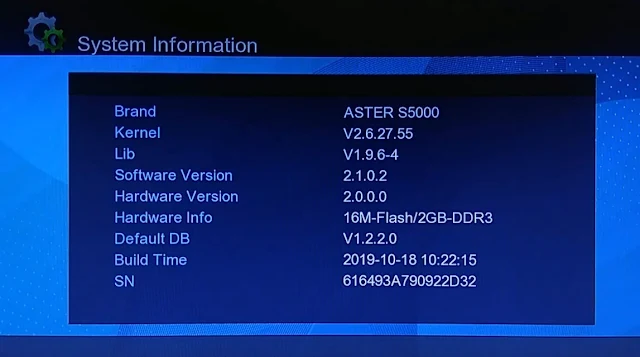



Please Do not Create Spem Message